I recently learned that Google Reader will no longer exist after June 30th. I knew that I didn’t want to wait until the last minute, so I started searching for a new reader this week. The first one I tried seems to be the best. I’ve been using Bloglovin for the past few days and the process of moving things over was so easy and I plan on sticking with it.
If you are interested in giving Bloglovin a try, follow these easy steps:
1. Create a Bloglovin account at http://bloglovin.com
2. Click on the arrow to the right of your profile name and choose “Settings”.
3. Scroll down and click the “Import Blogs” button.
4. Choose “Google Reader” on the next page.
5. Sit back and relax while all of your blogs are imported. If you have a large amount of subscriptions it will take several minutes.
2. Click on the arrow to the right of your profile name and choose “Settings”.
3. Scroll down and click the “Import Blogs” button.
4. Choose “Google Reader” on the next page.
5. Sit back and relax while all of your blogs are imported. If you have a large amount of subscriptions it will take several minutes.
Pretty easy right?
TIPS:
Once you have your blogs imported you can click on “Following” right above your list of feeds and create groups to arrange your blog feeds by category. I love this option so I can look at specific categories without scrolling through all my favorites.
You can also get the code for a nifty button to use in your sidebar or at the end of your blog posts. The button looks like this … may as well click on it now and add me :)
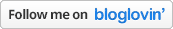
Be sure to click on the HELP page to read how to “Claim your Blog” and answer any other questions you may have.
See you on Bloglovin’
Lori in Atlanta












I'm enjoying Bloglovin' also! It does have some wonderful features.
ReplyDeleteI am reading you already via Bloglovin. I like it.
ReplyDeleteI was disappointed when I heard the news about Google, but I'm totally loving Bloglovin' since I switched over last week. I really love the group option as well!
ReplyDeleteAlso, I'm giving you the Liebster Award for your great posts! :) You can check out the details on my blog post - http://cosdesign.blogspot.com/2013/03/liebster-award.html